Tarjo Net.
Setting konfigurasi network
# nano /etc/network/interfaces
# The primary network interface
auto eth0
iface eth0 inet static
address 192.168.25.2
netmask 255.255.255.0
network 192.168.25.0
broadcast 192.168.25.255
gateway 192.168.25.1
# dns-* options are implemented by the resolvconf package, if installed
dns-nameservers 192.168.25.1
- Kita save(CTRL+X,y)
#nano /etc/apt/sources.list
- Kita bisa mengguanakan repository local atau DVD
- Jika menggunakan Repository local,yang Deb Cdrom di kasih pagar(#)
- Repository local:(kita copy dan paste di sources.list)
deb http://kambing.ui.ac.id/debian/ jessie main contrib non-free
deb http://kambing.ui.ac.id/debian/ jessie-updates main contrib non-free
deb http://kambing.ui.ac.id/debian-security/ jessie/updates main contrib non-
free
#KEBO VLSM
deb http://kebo.vlsm.org/debian/ jessie main contrib non-free
deb http://kebo.vlsm.org/debian/ jessie-updates main contrib non-free
deb http://kebo.vlsm.org/debian-security/ jessie/updates main contrib non-free
#DATA UTAMA SURABAYA
deb http://kartolo.sby.datautama.net.id/debian/ jessie main contrib non-free
deb http://kartolo.sby.datautama.net.id/debian/ jessie-updates main contrib non-
free
deb http://kartolo.sby.datautama.net.id/debian-security/ jessie/updates main
contrib non-free
#UNEJ
deb http://mirror.unej.ac.id/debian/ jessie main contrib non-free
deb http://mirror.unej.ac.id/debian/ jessie-updates main contrib non-free
deb http://mirror.unej.ac.id/debian-security/ jessie/updates main contrib non-
free
- Jika mengguanakan Cdrom yang Deb http dan Deb-src di kasih pagar(#)
- Kita samakan antara hostname dan hostname -f
- Kita samakan seperti di gambar
- kita samakan juga yang tadi di hostname
- Selanjutnya kita start
Konfigurasi locales :
# dpkg-reconfigure locales
- Tambahkan dengan memberikan tanda (*) => id_ID.UTF-8.UFT-8
# locale-gen
- Setting waktu server agar sinkron
- Install NTP Server
# nano /etc/ntp.conf
- Dirubah seperti dibawah
server 0.id.pool.ntp.org iburst
server 1.id.pool.ntp.org iburst
server 2.id.pool.ntp.org iburst
server 3.id.pool.ntp.org iburst
- Selanjutnya kita restart NTP
Setting Bash.bashrc
# nano /etc/bash.bashrc
- Hilangin pagar sesual gambar dibawah ini
REBOOT
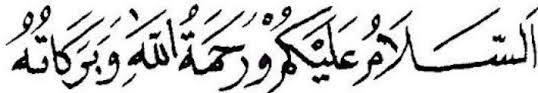







EmoticonEmoticon